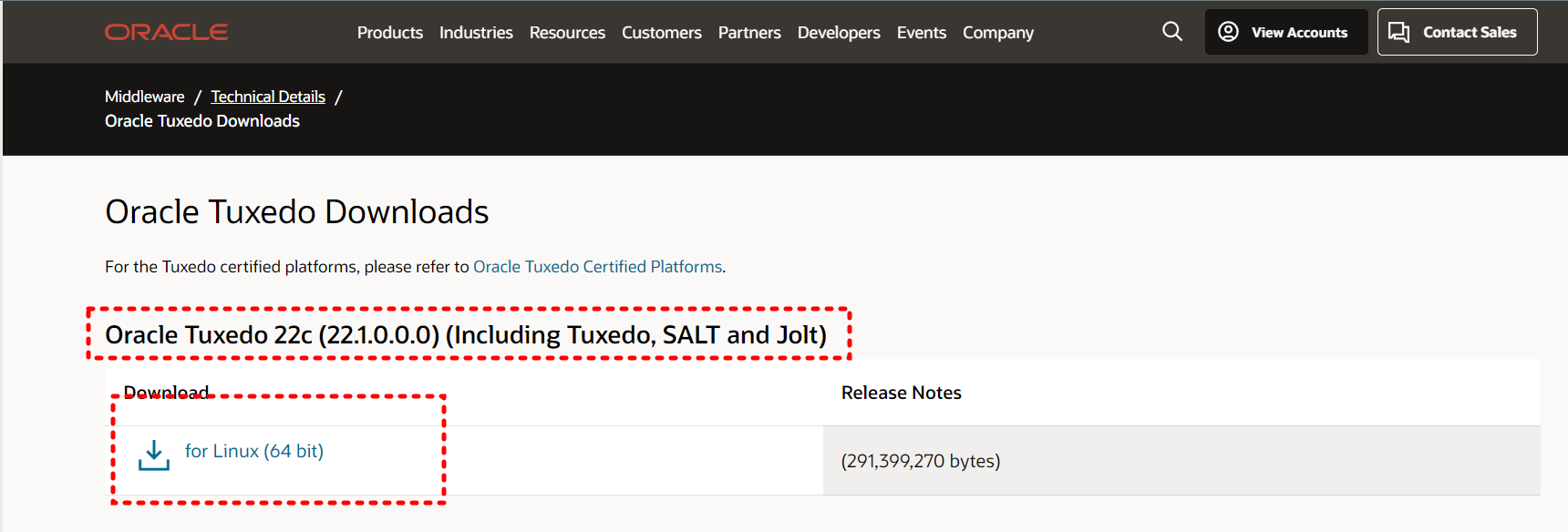
리눅스 설치파일만 있고 리눅스 7부터 지원된다. 링크 참고
https://docs.oracle.com/en/database/oracle/tuxedo/22/otxig/supported-platforms.html#GUID-7A5E7156-F160-46C6-B1BC-AB385E3152D4
Installation Guide
docs.oracle.com
내려받으면 sftp나 fileZila, 또는 MobaTermX를 사용하여 파일을 전송할 수 있다.
나는 moba가 권한문제? 로 안되었기 때문에 sftp를 사용하였다.
sftp 사용법은 다음 링크에 있다.
2022.08.05 - [OS/LINUX] - [LINUX] SFTP (Secure File Transfer Protocol) 의 명령어를 활용한 파일 전송
[LINUX] SFTP (Secure File Transfer Protocol) 의 명령어를 활용한 파일 전송
업무를 하다보면 Window OS에서 Linux OS로 또는 반대방향으로 파일이 빈번히 오고 갈 수 있다. (리눅스는 오픈소스 소프트웨어이기 때문에 가능) 원격서버로 파일 전송을 하는 방법 중 한가지인 SFTP
nomajorkorean.tistory.com
unzip한다.
[oracle@jwchoi|/sw/tp/tux22c]$ ls
V1031234-01.zip
[oracle@jwchoi|/sw/tp/tux22c]$ unzip V1031234-01.zip
Archive: V1031234-01.zip
creating: Disk1/
creating: Disk1/install/
inflating: Disk1/install/runInstaller.sh
inflating: Disk1/install/lsnodes
inflating: Disk1/install/tuxInstaller
creating: Disk1/install/resource/
inflating: Disk1/install/resource/cons_ko.nls
inflating: Disk1/install/resource/cons.nls
inflating: Disk1/install/resource/cons_pt_BR.nls
inflating: Disk1/install/resource/cons_it.nls
inflating: Disk1/install/resource/cons_fr.nls
inflating: Disk1/install/resource/cons_de.nls
inflating: Disk1/install/resource/cons_zh_TW.nls
inflating: Disk1/install/resource/cons_es.nls
inflating: Disk1/install/resource/cons_ja.nls
inflating: Disk1/install/resource/cons_zh_CN.nls
inflating: Disk1/install/detachHome.sh
inflating: Disk1/install/console_install.jar
inflating: Disk1/install/oraparam.ini
inflating: Disk1/install/addLangs.sh
inflating: Disk1/install/oneclick.properties
inflating: Disk1/install/clusterparam.ini
inflating: Disk1/install/oraparamsilent.ini
inflating: Disk1/install/unzip
inflating: Disk1/install/attachHome.sh
.
.
.
.
.설치 시작. 콘솔모드로 설치한다.
[oracle@jwchoi|/sw/tp/tux22c/Disk1/install]$ ./runInstaller.sh -console
===============================================================================
Introduction
------------------
This shell script guides you through the installation and configuration of your Oracle Products. Press "Enter" to accept the default and proceed to the next screen. You may cancel this installation at any time by typing "quit".
Press "Enter" to continue:
===============================================================================
Choose Inventory
------------------
->1- Central Inventory
2- Private Inventory
0- Go back
Enter a number: 2
Enter your private inventory pointer file: /sw/tp/tux22c/oraInventory
invalid inventory pointer file: /sw/tp/tux22c/oraInventory
Enter your private inventory pointer file: /sw/tp/tux22c/oraInventory
invalid inventory pointer file: /sw/tp/tux22c/oraInventory
Enter your private inventory pointer file: /sw/tp/tux22c/oraInventory/oraInst.loc
===============================================================================
Choose Oracle Home
------------------
->1- Create new Oracle Home
2- Use existing Oracle Home
0- Go back
Enter a number: 1
Enter ORACLE_HOME: /sw/tp/tux22c/
/sw/tp/tux22c/ is not empty. It is recommended to specify either an empty or a non-existent directory.
Do you still want to use this folder as ORACLE_HOME?
1- Yes
0- Go back
Enter a number: 1
Enter ORACLE_HOME_NAME: tux22c
===============================================================================
Choose Install Set
------------------
Please choose the Install Set to be installed by this installer.
->1- Full Install
2- Server Install
3- Client Install
0- Go back
Enter a number: 1
===============================================================================
Confirm Enable TSAM Plus Agent
------------------
Would you like to enable TSAM(Tuxedo System and Applications Monitor) Plus Agent?
->1- Yes
2- No
0- Go back
Enter a number: 2
===============================================================================
SSL Support Choice
------------------
Would you like to Support SSL
->1- Yes
2- No
0- Go back
Enter a number: 2
===============================================================================
Samples Installation Choice
------------------
Would you like to install Oracle Tuxedo Samples?
1- Yes
->2- No
0- Go back
Enter a number: 1
===============================================================================
Tlisten Configuration Choice
------------------
Would you like to configure Oracle Tuxedo tlisten?
->1- Yes
2- No
0- Go back
Enter a number: 1
Enter Password:
Verify Password:
===============================================================================
Pre-Installation Summary
------------------
Install type: "Full Install"
Install Folder: "/sw/tp/tux22c/"
->1- Start installation
0- Go back
Enter a number: 1
Starting Oracle Universal Installer...
Checking Temp space: must be greater than 500 MB. Actual 10721 MB Passed
Checking swap space: must be greater than 500 MB. Actual 3967 MB Passed
Preparing to launch Oracle Universal Installer from /tmp/OraInstall2022-11-05_01-58-09AM. Please wait ...Oracle Universal Installer, Version 12.2.0.9.0 Production
Copyright (C) 1999, 2018, Oracle. All rights reserved.
You can find the log of this install session at:
/sw/tp/tux22c/oraInventory/logs/installActions2022-11-05_01-58-09AM.log
.................................................................................................... 100% Done.
Loading Product Information
............................................................................................... 100% Done.
Analyzing dependencies
.................................................................................................................. 100% Done.
-----------------------------------------------------------------------------
Summary
Global Settings
Source: /sw/tp/tux22c/Disk1/install/../stage/products.xml
Oracle Home: /sw/tp/tux22c (tux22c)
Installation Type: Full Install
Product Languages
English
Space Requirements
/ Required 687MB (includes 39MB temporary) : Available 10.44GB
New Installations (19 products)
Oracle Tuxedo 22.1.0.0.0
Tuxedo Jolt JRLY 22.1.0.0.0
Oracle Tuxedo System and Applications Monitor Plus (Oracle TSAM Plus) agent 22.1.0.0.0
Tuxedo CORBA Client 22.1.0.0.0
Tuxedo ATMI Client 22.1.0.0.0
Oracle Services Architecture Leveraging Tuxedo (Oracle SALT) 22.1.0.0.0
Tuxedo Server 22.1.0.0.0
Tuxedo Corba Client Core 22.1.0.0.0
Tuxedo Jolt Client 22.1.0.0.0
Tuxedo Server Core 22.1.0.0.0
Tuxedo Client Core 22.1.0.0.0
Tuxedo ATMI Client Core 22.1.0.0.0
oracle.swd.opatchautodb 12.2.0.1.5
oracle.swd.commonlogging 13.3.0.0.0
Oracle Universal Installer 12.2.0.9.0
Oracle One-Off Patch Installer 12.2.0.1.17
Installer SDK Component 12.2.0.9.0
oracle.swd.oui.core.min 12.2.0.9.0
Java Development Kit 1.8.0.331.09
-----------------------------------------------------------------------------
Installation in progress (Saturday, November 5, 2022 1:58:17 AM KST)
............................................................... 36% Done.
............................................................... 72% Done.
................ 82% Done.
Install successful
Linking in progress (Saturday, November 5, 2022 1:58:26 AM KST)
Link successful
Setup in progress (Saturday, November 5, 2022 1:58:26 AM KST)
............. 100% Done.
Setup successful
Saving inventory (Saturday, November 5, 2022 1:58:27 AM KST)
Saving inventory complete
Configuration complete
End of install phases.(Saturday, November 5, 2022 1:58:27 AM KST)
The installation of Oracle Tuxedo was successful.
Please check '/sw/tp/tux22c/oraInventory/logs/silentInstall2022-11-05_01-58-09AM.log' for more details.
Tuxedo Installed. Configuring tlisten.
tlistpwd: INFO: Password appended to file "/sw/tp/tux22c//tuxedo22.1.0.0.0/udataobj/tlisten.pw".
중간에 private orainventory 선택하게 되면 내가 지정한 인벤토리를 물고 들어간다.
따라서 oraInventory 디렉토리와 oraInst.loc 파일을 미리 만들어줘야함.
[oracle@jwchoi|/sw/tp/tux22c]$ mkdir oraInventory
[oracle@jwchoi|/sw/tp/tux22c]$ ls
Disk1 V1031234-01.zip oraInventory
[oracle@jwchoi|/sw/tp/tux22c]$ cd oraInventory/
[oracle@jwchoi|/sw/tp/tux22c/oraInventory]$ vi oraInst.loc
[oracle@jwchoi|/sw/tp/tux22c/oraInventory]$ chmod 750 oraInst.locoraInst.loc 내용
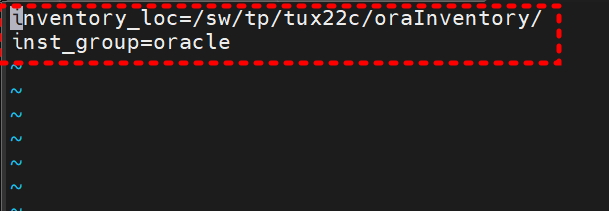
22c 설치 끝.
무엇이 업뎃 되었는지 알아봐야겠다.
'Middleware > Tuxedo' 카테고리의 다른 글
| [Tuxedo] Oracle Tuxedo 11g / 12c - 관리자 root로 설치 (0) | 2022.11.14 |
|---|---|
| [Tuxedo] tuxedo 22c release (0) | 2022.11.08 |
| [Tuxedo] oracle XA 구성 (0) | 2022.10.25 |
| [Tuxedo] 통계자료 리포팅 관련 명령 (0) | 2022.10.20 |
| [Tuxedo] Bulletin Board 정보 조회 (0) | 2022.10.20 |
