# 테스트환경
AIX IBM 7.2 / oracle Tuxedo 10.3
oracle Tuxedo는 12c 부터 설치시 Opatch 디렉토리가 자동적으로 생기지만
아래 버전들은 따로 디렉토리를 만들어 주어야 한다.
+
12c 보다 패치방식 훨씬 간단하다고 생각한다.
12c는 patch file의 경로와 oraInst.loc 파일의 경로를 모두 잡아주어야하는 번거로움이 있어서 그렇달까...
# 패치 순서
1. 오라클에서 받은 패치 파일을 IBM AIX으로 보내고 압축해제를 해준다.
나는 Opatch 디렉토리를 새로 만들어 이곳에 설치파일을 떨어뜨렸다.
# ls
p20445464_10300_AIX64-5L.zip
# unzip p20445464_10300_AIX64-5L.zip
Archive: p20445464_10300_AIX64-5L.zip
inflating: README.txt
extracting: RP152.tar.Z
inflating: patchlev
inflating: releasenotes.txt
# ls
README.txt RP152.tar.Z p20445464_10300_AIX64-5L.zip patchlev releasenotes.txt
압축을 해제했다면 일단 README.txt 파일을 읽어보자. 고맙게도 패치 방법이 있다.
패치는 RP152 이고 실행은 install.sh(UNIX) 또는 exe file(windows)로 할 수 있다~ 라는 내용도 있다.
*설치 지시사항
- 실행 전에는 Tuxedo 엔진 내리고, tlisten 프로세스도 내린다.
-TUXDIR 환경변수가 이 패치가 설치되는 경로로 잡혀있는지 확인도 하고
-./install 로 설치를 시작하면 된다.
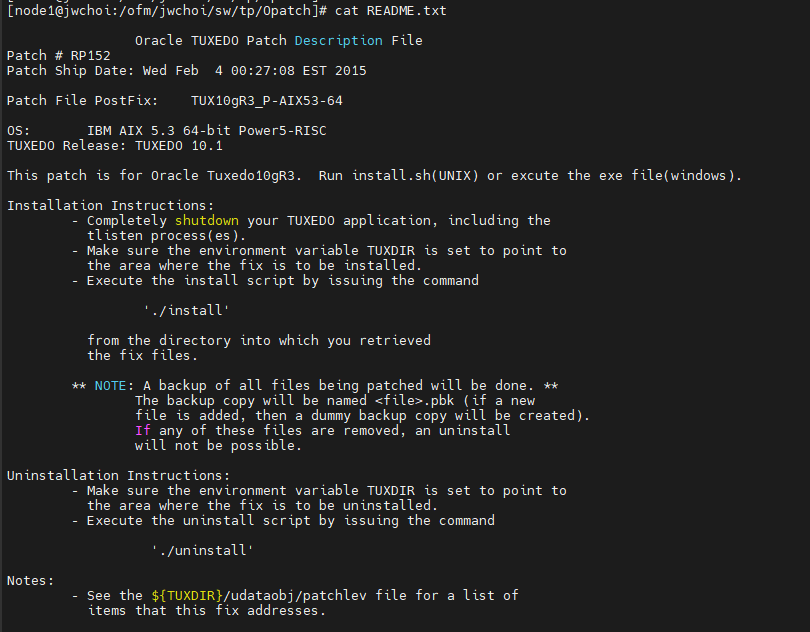
2. tar.Z 파일을 gzip -d 로 압축 해제 해주고
# gzip -d RP152.tar.Z
# ls
README.txt RP152.tar p20445464_10300_AIX64-5L.zip patchlev releasenotes.txt
3, tar 파일을 tar -xvf로 해제 해준다.
# tar -xvf RP152.tar
x .
x ./udataobj
x ./udataobj/binfiles, 3595 bytes, 8 tape blocks
x ./udataobj/cwbinfiles, 146 bytes, 1 tape blocks
x ./udataobj/joltbinfiles, 219 bytes, 1 tape blocks
x ./udataobj/wbinfiles, 1826 bytes, 4 tape blocks
x ./udataobj/RpReleaseNote.txt, 65 bytes, 1 tape blocks
x ./udataobj/Usysfl32, 3085 bytes, 7 tape blocks
x ./udataobj/Usysflds, 3085 bytes, 7 tape blocks
x ./udataobj/jolt
x ./udataobj/jolt/jolt_signed.jar, 127305 bytes, 249 tape blocks
x ./udataobj/jolt/RE.html, 126 bytes, 1 tape blocks
x ./udataobj/jolt/jolt.jar, 116523 bytes, 228 tape blocks
x ./udataobj/jolt/jolt.zip, 216384 bytes, 423 tape blocks
x ./udataobj/jolt/joltadmin.jar, 70468 bytes, 138 tape blocks
x ./udataobj/jolt/jolti18n.jar, 116855 bytes, 229 tape blocks
x ./udataobj/jolt/joltjse.jar, 29343 bytes, 58 tape blocks
x ./udataobj/jolt/joltwls.jar, 14203 bytes, 28 tape blocks
x ./udataobj/mib_views.V, 1912 bytes, 4 tape blocks
x ./udataobj/patchlev, 19286 bytes, 38 tape blocks
x ./udataobj/releasenotes.txt, 8513 bytes, 17 tape blocks
x ./udataobj/security
x ./udataobj/security/bea_ldap_filter.dat, 1225 bytes, 3 tape blocks
x ./udataobj/tmib_views.V, 31239 bytes, 62 tape blocks
x ./udataobj/tpadm, 44587 bytes, 88 tape blocks
x ./udataobj/webgui
x ./udataobj/webgui/java
x ./udataobj/webgui/java/bea
x ./udataobj/webgui/java/bea/tuxadm
x ./udataobj/webgui/java/bea/tuxadm/TuxApplet.jar, 248075 bytes, 485 tape blocks
x ./install, 39803 bytes, 78 tape blocks
x ./uninstall, 25365 bytes, 50 tape blocks
x ./README.txt, 1346 bytes, 3 tape blocks
x ./bin
.
.
.
.
3. ./install 실행하면
다음과 같은 스크립트가 나온다.
owner와 group을 보려면 id 커맨드로 확인하면 된다.
# ./install
DIR=/ofm/jwchoi/sw/tp/Opatch
rpreleasenote = AIX 5.3 64-bit Power5-RISC, 64bits Tuxedo
portreleasenotes= AIX 5.3 64-bit Power5-RISC, 64bits Tuxedo
Installing server and client files...
Enter owner for patch files:
Enter group for patch files:
# id
uid=720(jwchoi) gid=700(ofm)
설치가 완료 되었다고 한다.
# ./install
DIR=/ofm/jwchoi/sw/tp/Opatch
rpreleasenote = AIX 5.3 64-bit Power5-RISC, 64bits Tuxedo
portreleasenotes= AIX 5.3 64-bit Power5-RISC, 64bits Tuxedo
Installing server and client files...
Enter owner for patch files:
jwchoi
Enter group for patch files:
ofm
The patch installation finished successfully.
3. tmadmin -v 로 패치가 적용된 것을 확인한다.
# tmadmin -v
INFO: Oracle Tuxedo, Version 10.3.0.0, 64-bit, Patch Level 152
'Middleware_Tuxedo' 카테고리의 다른 글
| [Tuxedo] tmboot / tuxedo 부팅 시 환경설정 파일 env (0) | 2024.04.23 |
|---|---|
| [Tuxedo] Tuxedo 10.3g 패치 업그레이드 (0) | 2023.01.04 |
| [Tuxedo] Linux Tuxedo 튜닝 환경설정 (0) | 2022.12.07 |
| Oracle Tuxedo 리뷰 (0) | 2022.12.07 |
| [Tuxedo] tmshutdown SIGKILL / SIGTERM 옵션을 사용할 경우 (0) | 2022.11.30 |
# 테스트환경
AIX IBM 7.2 / oracle Tuxedo 10.3
oracle Tuxedo는 12c 부터 설치시 Opatch 디렉토리가 자동적으로 생기지만
아래 버전들은 따로 디렉토리를 만들어 주어야 한다.
+
12c 보다 패치방식 훨씬 간단하다고 생각한다.
12c는 patch file의 경로와 oraInst.loc 파일의 경로를 모두 잡아주어야하는 번거로움이 있어서 그렇달까...
# 패치 순서
1. 오라클에서 받은 패치 파일을 IBM AIX으로 보내고 압축해제를 해준다.
나는 Opatch 디렉토리를 새로 만들어 이곳에 설치파일을 떨어뜨렸다.
# ls
p20445464_10300_AIX64-5L.zip
# unzip p20445464_10300_AIX64-5L.zip
Archive: p20445464_10300_AIX64-5L.zip
inflating: README.txt
extracting: RP152.tar.Z
inflating: patchlev
inflating: releasenotes.txt
# ls
README.txt RP152.tar.Z p20445464_10300_AIX64-5L.zip patchlev releasenotes.txt
압축을 해제했다면 일단 README.txt 파일을 읽어보자. 고맙게도 패치 방법이 있다.
패치는 RP152 이고 실행은 install.sh(UNIX) 또는 exe file(windows)로 할 수 있다~ 라는 내용도 있다.
*설치 지시사항
- 실행 전에는 Tuxedo 엔진 내리고, tlisten 프로세스도 내린다.
-TUXDIR 환경변수가 이 패치가 설치되는 경로로 잡혀있는지 확인도 하고
-./install 로 설치를 시작하면 된다.
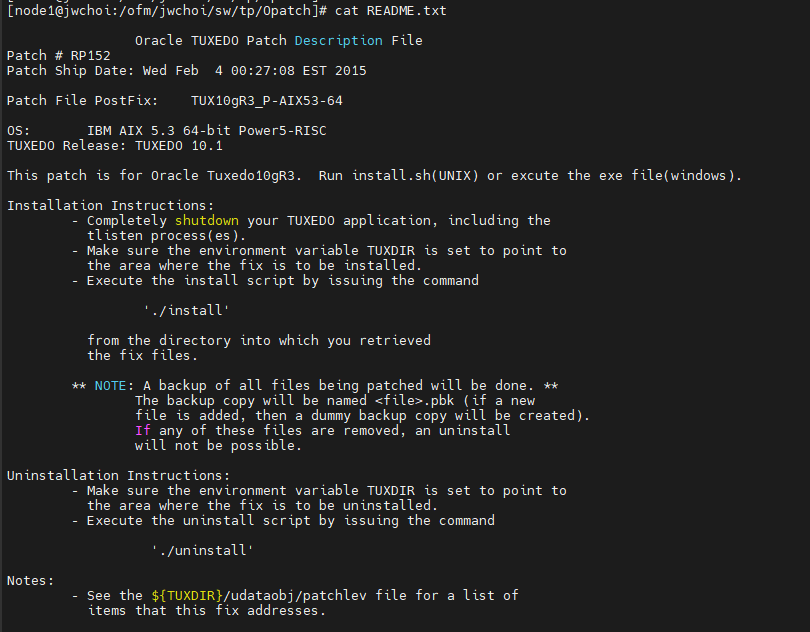
2. tar.Z 파일을 gzip -d 로 압축 해제 해주고
# gzip -d RP152.tar.Z
# ls
README.txt RP152.tar p20445464_10300_AIX64-5L.zip patchlev releasenotes.txt
3, tar 파일을 tar -xvf로 해제 해준다.
# tar -xvf RP152.tar
x .
x ./udataobj
x ./udataobj/binfiles, 3595 bytes, 8 tape blocks
x ./udataobj/cwbinfiles, 146 bytes, 1 tape blocks
x ./udataobj/joltbinfiles, 219 bytes, 1 tape blocks
x ./udataobj/wbinfiles, 1826 bytes, 4 tape blocks
x ./udataobj/RpReleaseNote.txt, 65 bytes, 1 tape blocks
x ./udataobj/Usysfl32, 3085 bytes, 7 tape blocks
x ./udataobj/Usysflds, 3085 bytes, 7 tape blocks
x ./udataobj/jolt
x ./udataobj/jolt/jolt_signed.jar, 127305 bytes, 249 tape blocks
x ./udataobj/jolt/RE.html, 126 bytes, 1 tape blocks
x ./udataobj/jolt/jolt.jar, 116523 bytes, 228 tape blocks
x ./udataobj/jolt/jolt.zip, 216384 bytes, 423 tape blocks
x ./udataobj/jolt/joltadmin.jar, 70468 bytes, 138 tape blocks
x ./udataobj/jolt/jolti18n.jar, 116855 bytes, 229 tape blocks
x ./udataobj/jolt/joltjse.jar, 29343 bytes, 58 tape blocks
x ./udataobj/jolt/joltwls.jar, 14203 bytes, 28 tape blocks
x ./udataobj/mib_views.V, 1912 bytes, 4 tape blocks
x ./udataobj/patchlev, 19286 bytes, 38 tape blocks
x ./udataobj/releasenotes.txt, 8513 bytes, 17 tape blocks
x ./udataobj/security
x ./udataobj/security/bea_ldap_filter.dat, 1225 bytes, 3 tape blocks
x ./udataobj/tmib_views.V, 31239 bytes, 62 tape blocks
x ./udataobj/tpadm, 44587 bytes, 88 tape blocks
x ./udataobj/webgui
x ./udataobj/webgui/java
x ./udataobj/webgui/java/bea
x ./udataobj/webgui/java/bea/tuxadm
x ./udataobj/webgui/java/bea/tuxadm/TuxApplet.jar, 248075 bytes, 485 tape blocks
x ./install, 39803 bytes, 78 tape blocks
x ./uninstall, 25365 bytes, 50 tape blocks
x ./README.txt, 1346 bytes, 3 tape blocks
x ./bin
.
.
.
.
3. ./install 실행하면
다음과 같은 스크립트가 나온다.
owner와 group을 보려면 id 커맨드로 확인하면 된다.
# ./install
DIR=/ofm/jwchoi/sw/tp/Opatch
rpreleasenote = AIX 5.3 64-bit Power5-RISC, 64bits Tuxedo
portreleasenotes= AIX 5.3 64-bit Power5-RISC, 64bits Tuxedo
Installing server and client files...
Enter owner for patch files:
Enter group for patch files:
# id
uid=720(jwchoi) gid=700(ofm)
설치가 완료 되었다고 한다.
# ./install
DIR=/ofm/jwchoi/sw/tp/Opatch
rpreleasenote = AIX 5.3 64-bit Power5-RISC, 64bits Tuxedo
portreleasenotes= AIX 5.3 64-bit Power5-RISC, 64bits Tuxedo
Installing server and client files...
Enter owner for patch files:
jwchoi
Enter group for patch files:
ofm
The patch installation finished successfully.
3. tmadmin -v 로 패치가 적용된 것을 확인한다.
# tmadmin -v
INFO: Oracle Tuxedo, Version 10.3.0.0, 64-bit, Patch Level 152
'Middleware_Tuxedo' 카테고리의 다른 글
| [Tuxedo] tmboot / tuxedo 부팅 시 환경설정 파일 env (0) | 2024.04.23 |
|---|---|
| [Tuxedo] Tuxedo 10.3g 패치 업그레이드 (0) | 2023.01.04 |
| [Tuxedo] Linux Tuxedo 튜닝 환경설정 (0) | 2022.12.07 |
| Oracle Tuxedo 리뷰 (0) | 2022.12.07 |
| [Tuxedo] tmshutdown SIGKILL / SIGTERM 옵션을 사용할 경우 (0) | 2022.11.30 |
