테스트 환경: oracle linux 7.9
1. 설치파일 다운로드
generic install 클릭
https://www.oracle.com/middleware/technologies/fusionmiddleware-downloads.html
Oracle Fusion Middleware Software Downloads
Oracle Fusion Middleware Software Downloads Oracle WebLogic Server 14c (14.1.1.0) The generic installer includes all Oracle WebLogic Server and Oracle Coherence software, including examples, and supports development and production usage on all supported pl
www.oracle.com
2. oraInst.loc 파일 생성
inventory_loc=/wls/wlserver/oraInventory
inst_group=weblogic
~
3. wlssilent.rsp 파일 생성
[ENGINE]
#DO NOT CHANGE THIS.
Response File Version=1.0.0.0.0
[GENERIC]
#The oracle home location. This can be an existing Oracle Home or a new Oracle Home
ORACLE_HOME=/wls/wlserver/
#Set this variable value to the Installation Type selected. e.g. Fusion Middleware Infrastructure, Fusion Middleware Infrastructure With Examples.
INSTALL_TYPE=WebLogic Server
#Provide the My Oracle Support Username. If you wish to ignore Oracle Configuration Manager configuration provide empty string for user name.
MYORACLESUPPORT_USERNAME=
#Provide the My Oracle Support Password
MYORACLESUPPORT_PASSWORD=<SECURE VALUE>
#Set this to true if you wish to decline the security updates. Setting this to true and providing empty string for My Oracle Support username will ignore the Oracle Configuration Manager configuration
DECLINE_SECURITY_UPDATES=true
#Set this to true if My Oracle Support Password is specified
SECURITY_UPDATES_VIA_MYORACLESUPPORT=false
#Provide the Proxy Host
PROXY_HOST=
#Provide the Proxy Port
PROXY_PORT=
#Provide the Proxy Username
PROXY_USER=
#Provide the Proxy Password
PROXY_PWD=<SECURE VALUE>
#Type String (URL format) Indicates the OCM Repeater URL which should be of the format [scheme[Http/Https]]://[repeater host]:[repeater port]
COLLECTOR_SUPPORTHUB_URL=
~
~
~
4. sftp로 설치파일을 리눅스 위에 올린다.
5. unzip 으로 zip파일을 풀어주면 jar 파일이 나오게 된다.
6. java -jar fmw_14.1.1.0.0_wls_lite_generic.jar -silent -responseFile /wls/wlserver/wlssilent.rsp -invPtrLoc /wls/wlserver/oraInst.loc
명령어를 실행한다.
$ java -jar fmw_14.1.1.0.0_wls_lite_generic.jar -silent -responseFile /wls/wlserver/wlssilent.rsp
-invPtrLoc /wls/wlserver/oraInst.loc
시작 프로그램 로그 파일은 /tmp/OraInstall2022-09-26_06-51-00PM/launcher2022-09-26_06-51-00PM.log입니다.
설치 프로그램을 추출하는 중... . . . 완료
OpenJDK JVM은 이 플랫폼에서 지원되지 않습니다.
로그 위치: /tmp/OraInstall2022-09-26_06-51-00PM/launcher2022-09-26_06-51-00PM.log.
하지만 OPENJDK는 안된다고 한다.
자바를 재설치해보자.
https://www.oracle.com/java/technologies/downloads/
Download the Latest Java LTS Free
Subscribe to Java SE and get the most comprehensive Java support available, with 24/7 global access to the experts.
www.oracle.com
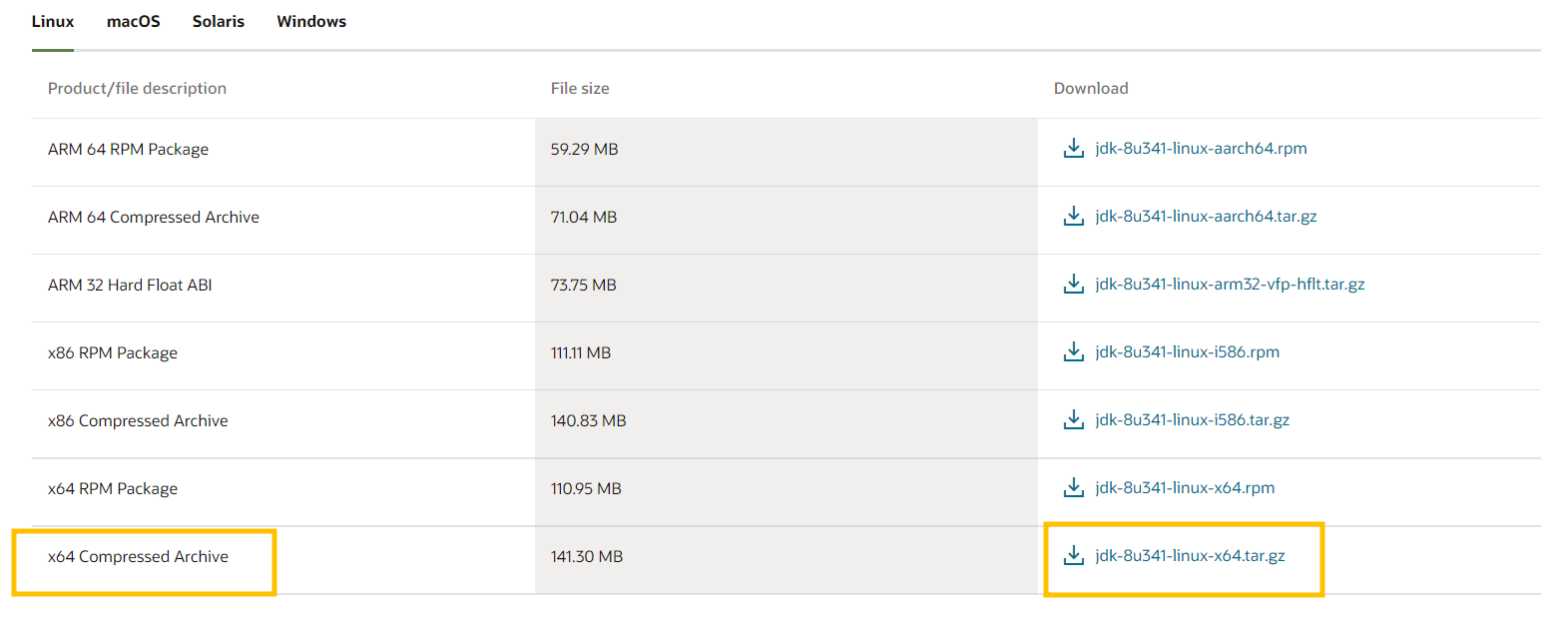
다운로드 후
드래그로 파일을 전송해준다.
그 후의 작업은 아래 기술블로그를 참고하자.
https://web-obj.tistory.com/359
리눅스에서 jdk 설치(오라클, tar.gz)
오라클에서 제공하는 jdk를 설치할려고 한다. 이번에는 tar.gz 형태의 jdk를 리눅스 서버에 설치해보자. tar.gz 는 압축파일이라 압축을 풀고 JAVA_HOME, JRE_HOME 등의 환경변수를 잡아주고, 경우에 따라
web-obj.tistory.com
java -version 으로 자바 버전이 확인되면
자바 명령어를 사용할 수 있다.
아래 명령어를 사용함으로써 웹로직 설치가 진행된다.
$ java -jar fmw_14.1.1.0.0_wls_lite_generic.jar -silent -responseFile /wls/wlserver/wlssilent.rsp
-invPtrLoc /wls/wlserver/oraInst.loc -force
하지만 나는 ORACLE_HOME 설정을 Tuxedo 설치 시 사용한 디렉토리로 잡아놨기 때문에,
아래와 같은 에러가 나오면서 설치가 중단되었다.
이 에러는 -force 명령어를 사용함으로써 해결했다.
좋지 않은 방법이라고 한다.
하지만 나는 가볍게 넘겼다.
[VALIDATION] [ERROR]:INST-07319: Validation of Oracle Home location failed. The location specified already exists and is a nonempty directory and not a valid Oracle Home
[VALIDATION] [SUGGESTION]:Provide an empty or nonexistent directory location, or a valid existing Oracle Home
installation Failed. Exiting installation due to data validation failure.
Sep 26, 2022 8:03:03 PM oracle.as.install.engine.modules.configuration.ConfigurationModule onExit
INFO: Cleaning up Configuration Module
The log(s) can be found here: /tmp/OraInstall2022-09-26_08-02-52PM.
oracle recommend
SOLUTION
A WLS 12c installation should ALWAYS be done to an empty or non-existing directory. This is the best solution to the problem.
Note that in Weblogic Server 12c , the -force flag is not valid, since using this may cause improper configuration. If it is necessary to bypass the validation for specific reasons, it is possible to use the -novalidation flag, which disables all validation checking performed by the installer. However, this is not recommended. The -novalidation flag disables checks that are needed to prevent problems with the installation.
설치 로그
$ java -jar fmw_14.1.1.0.0_wls_lite_generic.jar -silent -responseFile /wls/wlserver/wlssilent.rsp -invPtrLoc /wls/wlserver/oraInst.loc
Launcher log file is /tmp/OraInstall2022-09-26_08-02-52PM/launcher2022-09-26_08-02-52PM.log.
Extracting the installer . . . . . Done
Checking if CPU speed is above 300 MHz. Actual 2903.994 MHz Passed
Checking swap space: must be greater than 512 MB. Actual 3967 MB Passed
Checking if this platform requires a 64-bit JVM. Actual 64 Passed (64-bit not required)
Checking temp space: must be greater than 300 MB. Actual 23605 MB Passed
Preparing to launch the Oracle Universal Installer from /tmp/OraInstall2022-09-26_08-02-52PM
Log: /tmp/OraInstall2022-09-26_08-02-52PM/install2022-09-26_08-02-52PM.log
Copyright (c) 1996, 2020, Oracle and/or its affiliates. All rights reserved.
Reading response file..
Skipping Software Updates
Starting check : CertifiedVersions
Expected result: One of oracle-6, oracle-7, redhat-7, redhat-6, SuSE-11, SuSE-12, SuSE-15
Actual Result: oracle-7.9
Check complete. The overall result of this check is: Passed
CertifiedVersions Check: Success.
Starting check : CheckJDKVersion
Expected result: 1.8.0_191
Actual Result: 1.8.0_341
Check complete. The overall result of this check is: Passed
CheckJDKVersion Check: Success.
Validations are enabled for this session.
Verifying data
[VALIDATION] [ERROR]:INST-07319: Validation of Oracle Home location failed. The location specified already exists and is a nonempty directory and not a valid Oracle Home
[VALIDATION] [SUGGESTION]:Provide an empty or nonexistent directory location, or a valid existing Oracle Home
installation Failed. Exiting installation due to data validation failure.
Sep 26, 2022 8:03:03 PM oracle.as.install.engine.modules.configuration.ConfigurationModule onExit
INFO: Cleaning up Configuration Module
The log(s) can be found here: /tmp/OraInstall2022-09-26_08-02-52PM.
[weblogic@tuxedo|/wls/wlserver]$ java -jar fmw_14.1.1.0.0_wls_lite_generic.jar -silent -responseFile /wls/wlserver/wlssilent.rsp -invPtrLoc /wls/wlserver/oraInst.loc -force
Launcher log file is /tmp/OraInstall2022-09-26_08-03-38PM/launcher2022-09-26_08-03-38PM.log.
Extracting the installer . . . . . Done
Checking if CPU speed is above 300 MHz. Actual 2903.994 MHz Passed
Checking swap space: must be greater than 512 MB. Actual 3967 MB Passed
Checking if this platform requires a 64-bit JVM. Actual 64 Passed (64-bit not required)
Checking temp space: must be greater than 300 MB. Actual 22879 MB Passed
Preparing to launch the Oracle Universal Installer from /tmp/OraInstall2022-09-26_08-03-38PM
Log: /tmp/OraInstall2022-09-26_08-03-38PM/install2022-09-26_08-03-38PM.log
Copyright (c) 1996, 2020, Oracle and/or its affiliates. All rights reserved.
Reading response file..
Skipping Software Updates
Starting check : CertifiedVersions
Expected result: One of oracle-6, oracle-7, redhat-7, redhat-6, SuSE-11, SuSE-12, SuSE-15
Actual Result: oracle-7.9
Check complete. The overall result of this check is: Passed
CertifiedVersions Check: Success.
Starting check : CheckJDKVersion
Expected result: 1.8.0_191
Actual Result: 1.8.0_341
Check complete. The overall result of this check is: Passed
CheckJDKVersion Check: Success.
Validations are enabled for this session.
Verifying data
Copying Files
Percent Complete : 10
Percent Complete : 20
Percent Complete : 30
Percent Complete : 40
Percent Complete : 50
Percent Complete : 60
Percent Complete : 70
Percent Complete : 80
Percent Complete : 90
Percent Complete : 100
The installation of Oracle Fusion Middleware 14.1.1 WebLogic Server and Coherence 14.1.1.0.0 completed successfully.
Logs successfully copied to /wls/wlserver/oraInventory/oraInst.loc/logs.
웹로직 사일런트 모드 설치가 완료되었다.
$ ls -alrt
total 767800
-rw-r--r--. 1 weblogic weblogic 638026223 Jul 22 2020 fmw_14.1.1.0.0_wls_lite_generic.jar
drwxr-xr-x. 3 weblogic weblogic 22 Sep 26 18:24 ..
-rw-rw-r--. 1 weblogic weblogic 1288 Sep 26 18:27 wlssilent.rsp
-rw-rw-r--. 1 weblogic weblogic 97 Sep 26 19:58 oraInst.loc
drwxrwxr-x. 4 weblogic weblogic 38 Sep 26 19:58 oraInventory
-rwx------. 1 weblogic weblogic 10 Sep 26 20:04 root.sh
drwxr-xr-x. 9 weblogic weblogic 4096 Sep 26 20:04 .
drwxr-x---. 5 weblogic weblogic 62 Sep 26 20:04 coherence
drwxr-x---. 10 weblogic weblogic 4096 Sep 26 20:04 oracle_common
drwxr-x---. 7 weblogic weblogic 81 Sep 26 20:04 wlserver
drwxr-x---. 11 weblogic weblogic 4096 Sep 26 20:04 OPatch
drwxr-x---. 8 weblogic weblogic 4096 Sep 26 20:04 oui
drwxr-x---. 16 weblogic weblogic 4096 Sep 26 20:04 inventory
-rw-r--r--. 1 weblogic weblogic 148162542 Sep 27 2022 jdk-8u341-linux-x64.tar.gz
웹로직이 떠있는지 확인
ps -ef | grep weblogic.S
떠있다면
kill -9 PID
웹로직 기동
./startWebLogic.sh
./startWebLogic.sh
.
.
JAVA Memory arguments: -Xms256m -Xmx512m -XX:CompileThreshold=8000
.
CLASSPATH=/usr/local/jdk-1.8/lib/tools.jar:/wls/wlserver/wlserver/server/lib/weblogic.jar:/wls/wlserver/wlserver/../oracle_common/modules/thirdparty/ant-contrib-1.0b3.jar:/wls/wlserver/wlserver/modules/features/oracle.wls.common.nodemanager.jar::/wls/wlserver/wlserver/common/derby/lib/derbynet.jar:/wls/wlserver/wlserver/common/derby/lib/derbyclient.jar:/wls/wlserver/wlserver/common/derby/lib/derby.jar
.
PATH=/wls/wlserver/domains/jwchoi_domain/bin:/wls/wlserver/wlserver/server/bin:/wls/wlserver/wlserver/../oracle_common/modules/thirdparty/org.apache.ant/1.10.5.0.0/apache-ant-1.10.5/bin:/usr/local/jdk-1.8/jre/bin:/usr/local/jdk-1.8/bin:/usr/local/bin:/bin:/usr/bin:/usr/local/sbin:/usr/sbin:/home/weblogic/.local/bin:/home/weblogic/bin
.
***************************************************
* To start WebLogic Server, use a username and *
* password assigned to an admin-level user. For *
* server administration, use the WebLogic Server *
* console at http://hostname:port/console *
***************************************************
Starting WLS with line:
/usr/local/jdk-1.8/bin/java -server -Xms256m -Xmx512m -XX:CompileThreshold=8000 -cp /wls/wlserver/wlserver/server/lib/weblogic-launcher.jar -Dlaunch.use.env.classpath=true -Dweblogic.Name=jwchoi -Djava.security.policy=/wls/wlserver/wlserver/server/lib/weblogic.policy -Djava.system.class.loader=com.oracle.classloader.weblogic.LaunchClassLoader -javaagent:/wls/wlserver/wlserver/server/lib/debugpatch-agent.jar -da -Dwls.home=/wls/wlserver/wlserver/server -Dweblogic.home=/wls/wlserver/wlserver/server -Djava.endorsed.dirs=/usr/local/jdk-1.8/jre/lib/endorsed:/wls/wlserver/wlserver/../oracle_common/modules/endorsed:/wls/wlserver/wlserver/modules/endorsed weblogic.Server
<2022. 9. 26 오후 8시 50분 10초 KST> <Info> <Security> <BEA-090905> <Disabling the CryptoJ JCE Provider self-integrity check for better startup performance. To enable this check, specify -Dweblogic.security.allowCryptoJDefaultJCEVerification=true.>
<2022. 9. 26 오후 8시 50분 11초 KST> <Info> <Security> <BEA-090906> <Changing the default Random Number Generator in RSA CryptoJ from ECDRBG128 to HMACDRBG. To disable this change, specify -Dweblogic.security.allowCryptoJDefaultPRNG=true.>
<2022. 9. 26 오후 8시 50분 12초 KST> <Info> <WebLogicServer> <BEA-000377> <Starting WebLogic Server with Java HotSpot(TM) 64-Bit Server VM Version 25.341-b10 from Oracle Corporation.>
<2022. 9. 26 오후 8시 50분 13초 KST> <Info> <Management> <BEA-141107> <Version: WebLogic Server 14.1.1.0.0 Thu Mar 26 03:15:09 GMT 2020 2000885>
<2022. 9. 26 오후 8시 50분 15초 KST> <Notice> <WebLogicServer> <BEA-000365> <Server state changed to STARTING.>
<2022. 9. 26 오후 8시 50분 16초 KST> <Info> <WorkManager> <BEA-002900> <Initializing self-tuning thread pool.>
<2022. 9. 26 오후 8시 50분 17,272초 KST> <Notice> <LoggingService> <BEA-320400> <The log file /wls/wlserver/domains/jwchoi_domain/servers/jwchoi/logs/jwchoi.log will be rotated. Reopen the log file if tailing has stopped. This can happen on some platforms, such as Windows.>
<2022. 9. 26 오후 8시 50분 17,292초 KST> <Notice> <LoggingService> <BEA-320401> <The log file has been rotated to /wls/wlserver/domains/jwchoi_domain/servers/jwchoi/logs/jwchoi.log00002. Log messages will continue to be logged in /wls/wlserver/domains/jwchoi_domain/servers/jwchoi/logs/jwchoi.log.>
<2022. 9. 26 오후 8시 50분 17,516초 KST> <Notice> <Log Management> <BEA-170019> <The server log file weblogic.logging.FileStreamHandler instance=484327335
Current log file=/wls/wlserver/domains/jwchoi_domain/servers/jwchoi/logs/jwchoi.log
Rotation dir=/wls/wlserver/domains/jwchoi_domain/servers/jwchoi/logs
is opened. All server side log events will be written to this file.>
<2022. 9. 26 오후 8시 50분 18,010초 KST> <Notice> <Security> <BEA-090946> <Security pre-initializing using security realm: myrealm>
<2022. 9. 26 오후 8시 50분 18,971초 KST> <Notice> <Security> <BEA-090947> <Security post-initializing using security realm: myrealm>
<2022. 9. 26 오후 8시 50분 20,452초 KST> <Notice> <Security> <BEA-090082> <Security initialized using administrative security realm: myrealm>
<2022. 9. 26 오후 8시 50분 21,385초 KST> <Notice> <JMX> <BEA-149512> <JMX Connector Server started at service:jmx:iiop://10.0.2.15:7001/jndi/weblogic.management.mbeanservers.runtime.>
<2022. 9. 26 오후 8시 50분 21,970초 KST> <Notice> <JMX> <BEA-149512> <JMX Connector Server started at service:jmx:iiop://10.0.2.15:7001/jndi/weblogic.management.mbeanservers.domainruntime.>
<2022. 9. 26 오후 8시 50분 22,002초 KST> <Notice> <JMX> <BEA-149512> <JMX Connector Server started at service:jmx:iiop://10.0.2.15:7001/jndi/weblogic.management.mbeanservers.edit.>
<2022. 9. 26 오후 8시 50분 24,849초 KST> <Notice> <WebLogicServer> <BEA-000365> <Server state changed to STANDBY.>
<2022. 9. 26 오후 8시 50분 24,849초 KST> <Notice> <WebLogicServer> <BEA-000365> <Server state changed to STARTING.>
<2022. 9. 26 오후 8시 50분 24,946초 KST> <Notice> <Log Management> <BEA-170036> <The Logging monitoring service timer has started to check for logged message counts every 30 seconds.>
<2022. 9. 26 오후 8시 50분 25,821초 KST> <Notice> <Log Management> <BEA-170027> <The server has successfully established a connection with the Domain level Diagnostic Service.>
<2022. 9. 26 오후 8시 50분 26,029초 KST> <Notice> <WebLogicServer> <BEA-000365> <Server state changed to ADMIN.>
<2022. 9. 26 오후 8시 50분 26,194초 KST> <Notice> <WebLogicServer> <BEA-000365> <Server state changed to RESUMING.>
<2022. 9. 26 오후 8시 50분 26,262초 KST> <Warning> <Server> <BEA-002611> <The hostname "localhost", maps to multiple IP addresses: 127.0.0.1, 0:0:0:0:0:0:0:1.>
<2022. 9. 26 오후 8시 50분 26,301초 KST> <Notice> <Server> <BEA-002613> <Channel "Default[4]" is now listening on 127.0.0.1:7001 for protocols iiop, t3, ldap, snmp, http.>
<2022. 9. 26 오후 8시 50분 26,309초 KST> <Warning> <Server> <BEA-002611> <The hostname "tuxedo", maps to multiple IP addresses: 10.0.2.15, 192.168.56.50, 192.168.122.1, fe80:0:0:0:a00:27ff:fea7:a199%2, fe80:0:0:0:3797:fed1:6fbc:41e2%3.>
<2022. 9. 26 오후 8시 50분 26,320초 KST> <Notice> <Server> <BEA-002613> <Channel "Default" is now listening on 10.0.2.15:7001 for protocols iiop, t3, ldap, snmp, http.>
<2022. 9. 26 오후 8시 50분 26,321초 KST> <Notice> <Server> <BEA-002613> <Channel "Default[3]" is now listening on 0:0:0:0:0:0:0:1%lo:7001 for protocols iiop, t3, ldap, snmp, http.>
<2022. 9. 26 오후 8시 50분 26,324초 KST> <Notice> <Server> <BEA-002613> <Channel "Default[2]" is now listening on 192.168.56.50:7001 for protocols iiop, t3, ldap, snmp, http.>
<2022. 9. 26 오후 8시 50분 26,332초 KST> <Notice> <WebLogicServer> <BEA-000331> <Started the WebLogic Server Administration Server "jwchoi" for domain "jwchoi_domain" running in development mode.>
<2022. 9. 26 오후 8시 50분 26,334초 KST> <Notice> <Server> <BEA-002613> <Channel "Default[1]" is now listening on 192.168.122.1:7001 for protocols iiop, t3, ldap, snmp, http.>
<2022. 9. 26 오후 8시 50분 26,335초 KST> <Notice> <Server> <BEA-002613> <Channel "Default[4]" is now listening on 127.0.0.1:7001 for protocols iiop, t3, ldap, snmp, http.>
<2022. 9. 26 오후 8시 50분 26,335초 KST> <Notice> <Server> <BEA-002613> <Channel "Default" is now listening on 10.0.2.15:7001 for protocols iiop, t3, ldap, snmp, http.>
<2022. 9. 26 오후 8시 50분 26,335초 KST> <Notice> <Server> <BEA-002613> <Channel "Default[3]" is now listening on 0:0:0:0:0:0:0:1%lo:7001 for protocols iiop, t3, ldap, snmp, http.>
<2022. 9. 26 오후 8시 50분 26,336초 KST> <Notice> <Server> <BEA-002613> <Channel "Default[2]" is now listening on 192.168.56.50:7001 for protocols iiop, t3, ldap, snmp, http.>
<2022. 9. 26 오후 8시 50분 26,336초 KST> <Notice> <Server> <BEA-002613> <Channel "Default[1]" is now listening on 192.168.122.1:7001 for protocols iiop, t3, ldap, snmp, http.>
<2022. 9. 26 오후 8시 50분 26,354초 KST> <Notice> <WebLogicServer> <BEA-000360> <The server started in RUNNING mode.>
<2022. 9. 26 오후 8시 50분 26,369초 KST> <Notice> <WebLogicServer> <BEA-000365> <Server state changed to RUNNING.>
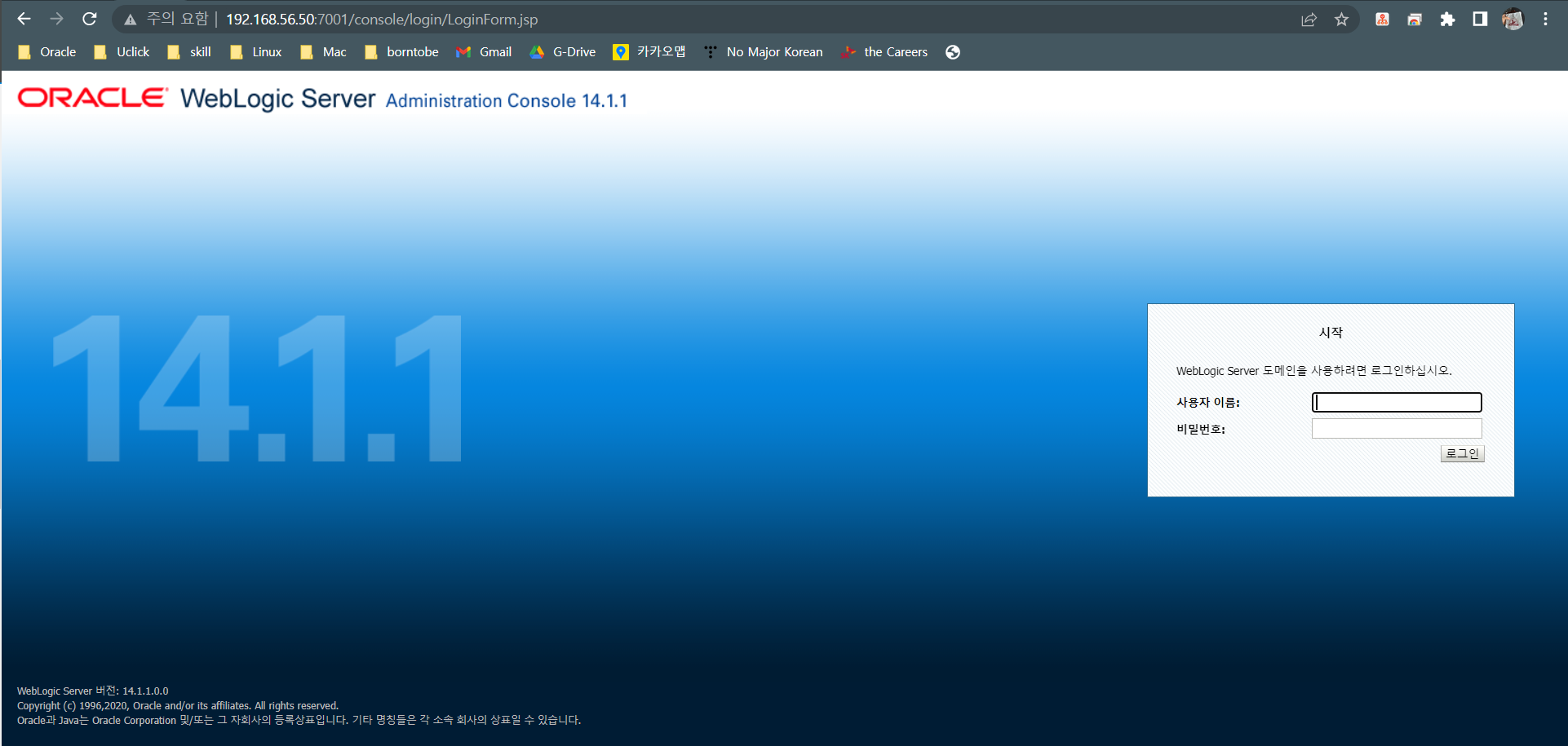
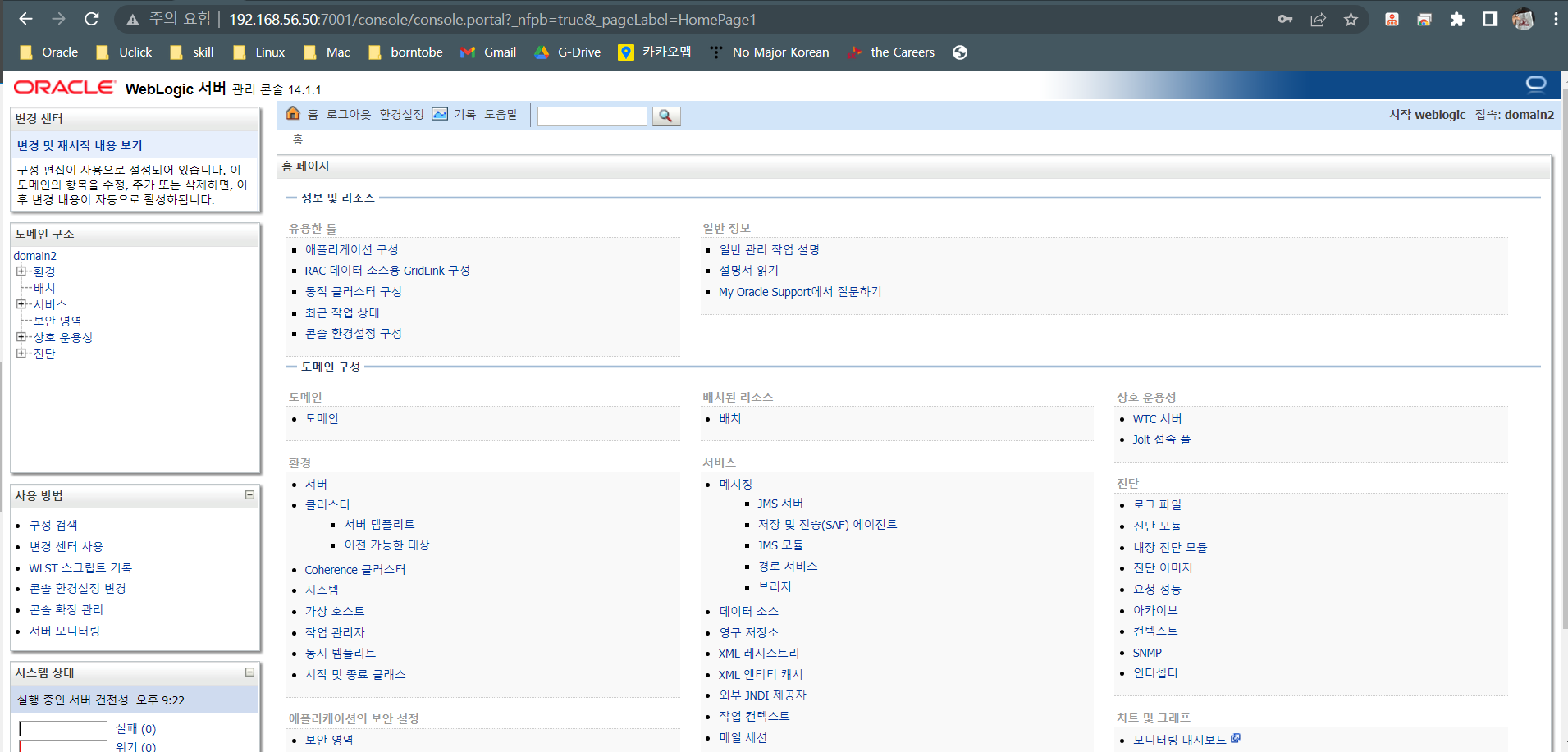
정상 기동 확인
domain.py 파이썬 파일을 만들어서 도메인 디렉토리 생성하기.
1. oracle_common/common/bin 디렉토리로 이동
2. vi domain.py 파이썬 파일 생성
3. 파이썬 파일 입력
#domain.py
#################################################################################
# Parameter Setting
DOMAIN_NAME=''
DOMAIN_HOME=''
SERVER_NAME='AdminServer'
ADMIN_ADDRESS=''
ADMIN_PORT=7001
# Admin Console MODE/ID/PW Setting
#CONSOLE_MODE='prod'
CONSOLE_MODE='dev'
USERNAME=''
PASSWORD=''
#################################################################################
#################################################################################
# LoadTemplate
SERVER_NAME='AdminServer'
ADMIN_ADDRESS=''
ADMIN_PORT=7001
# Admin Console MODE/ID/PW Setting
#CONSOLE_MODE='prod'
CONSOLE_MODE='dev'
USERNAME=''
PASSWORD=''
#################################################################################
#################################################################################
# LoadTemplate
selectTemplate('Basic WebLogic Server Domain','14.1.1')
loadTemplates()
# ReadTemplate
#readTemplate("/home/weblogic/wls12213/wlserver/common/templates/wls/wls.jar")
cd('Servers/AdminServer')
set('Name', SERVER_NAME)
set('ListenAddress', ADMIN_ADDRESS)
set('ListenPort', ADMIN_PORT)
# WebLogic Server Admin Console (not default account)
cd('/')
cd('Security/base_domain/User/weblogic')
set('Name','weblogic')
cd('../')
cd('')
cmo.setPassword('')
# WebLogic Server Admin Console (default account)
#cd('/')
#cd('Security/base_domain/User/weblogic')
#cmo.setPassword('weblogic1')
# WebLogic Server Domain Mode Settings
setOption('ServerStartMode','dev')
#setOption('ServerStartMode','prod')
# write the domain and close the template
writeDomain('')
closeTemplate()
exit()
4. ./wlst domain.py
wlst를 도메인 파이썬 파일로 실행하겠다.
5. ./startWebLogic.sh 실행
'Middleware > Weblogic' 카테고리의 다른 글
| [Weblogic] 어플리케이션 배포 (0) | 2022.11.30 |
|---|---|
| [Tuxedo] weblogic tuxedo JOLT 구성 테스트 (0) | 2022.10.07 |
| [WTC] Weblogic Tuxedo Connector 테스트 및 에러 (20221205수정) (0) | 2022.09.29 |
| [Tuxedo] WTC, WebLogic Tuxedo Connector (0) | 2022.08.30 |
| [Weblogic/Tuxedo] WTC 연결하기 (0) | 2022.08.11 |
