$ nmcli connection add type bond con-name [connection-name] ifname [interface-name] bond.options "mode="
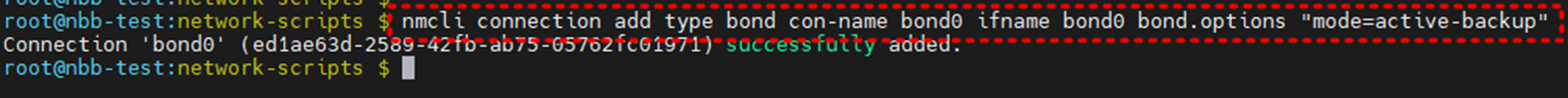
2. Bonding 인터페이스 할당
$ mncli connection add type ethernet slave-type bond con-name [connection-name] ifname [interface-name] master [bond-name]


3. Bonding 인터페이스 IP / GW / DNS 주소 할당
$ mncli connection modify [bond interface] ipv4.addresses [address] ipv4.gateway [address] ipv4.dns [address] ipv4.method manual

4. bonding 활성화
$ nmcli connection up bond0-eno2
$ nmcli connection up bond0-eno3

5. bonding으로 구성된 slave 확인 (eno2 / eno3)
MASTER=bond0 (마스터 인터페이스)
SLAVE=yes (슬레이브 모드)

6. bonding 인터페이스를 활성화 하지 않으면 디렉토리새 생성되지 않음

7. bonding 인터페이스 활성화
마스터와 슬레이브 모두 활성화 되는 것을 확인할 수 있음

----> 물리적 네트워크 인터페이스를 하나의 논리 인터페이스로 구성하는 방식이라
현재 서버에는 물리 서버가 없음
8. cat /proc/net/bondding/bond0
/proc/net/bonding 디렉토리 내에 활성화된 bonding 인터페이스를 확인한다
Currently Active Slave = 현재 액티브된 slave
-> Active slave가 다운되면 다른 slave로 Active된다.

Bonding Master 인터페이스 비활성화 시
가상 시스템이기 때문에 사라짐

'OS > Linux&Unix' 카테고리의 다른 글
| [rhel8.4] ps 명령어 (0) | 2024.03.18 |
|---|---|
| [Linux] dmidecode 명령어 (0) | 2024.03.18 |
| NTP 시간동기화 (feat. Chrony와의 차이점) (0) | 2023.08.10 |
| [Linux] scp로 windows에 파일 전송하기 (0) | 2023.06.19 |
| [Unix&Linux] NFS가 실행 중인지 확인(Linux 및 UNIX) (0) | 2023.01.06 |
